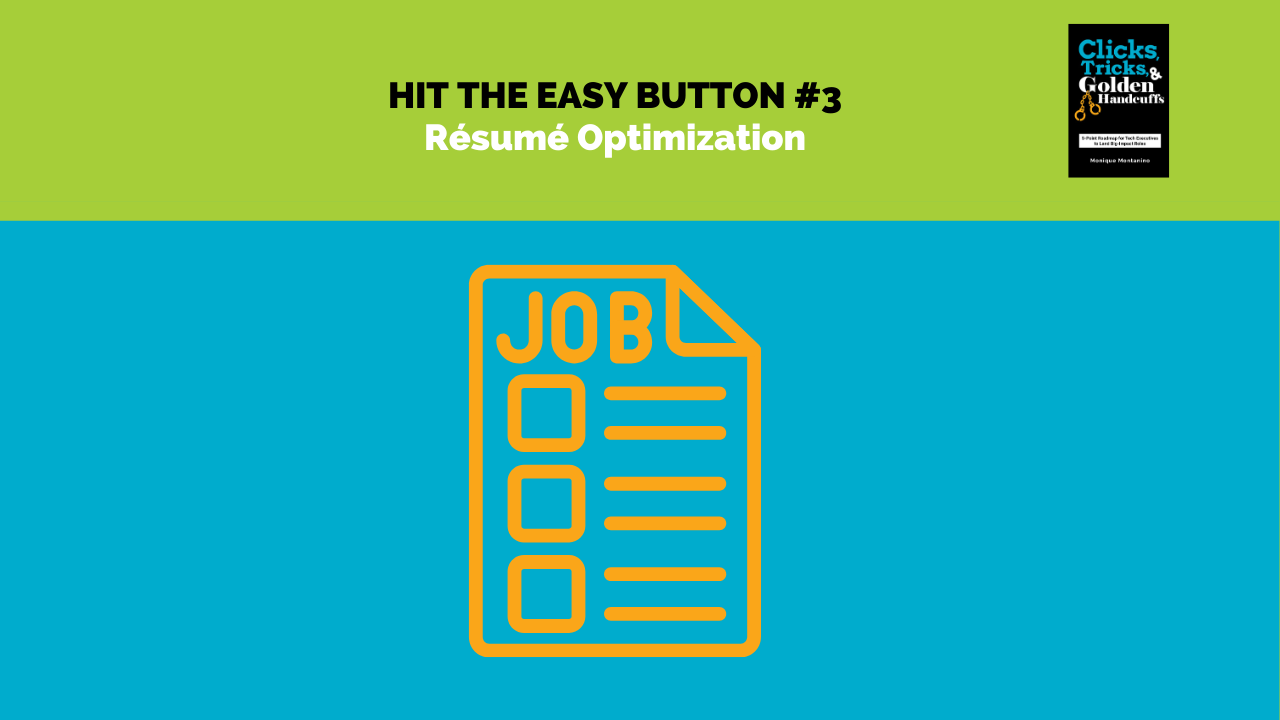There’s an irony about AI in your job search.
Most Fortune 500 companies ─ 492 to be exact ─ use artificial intelligence to filter prospective candidates. Workday software is the ATS (applicant tracking system) used by the majority of the 500 for talent acquisition.
Here’s the kicker: according to Forbes, 80% of hiring managers dislike seeing AI-generated résumés and cover letters.
So, what to do? Follow along on my color-coded journey.
In mid-October, I presented a 20-minute keynote at the WomenTech Career Fair & Summit entitled “Hit the Easy Button: 5 Steps for Obtaining a Job Offer.” One of the steps I walked through focused on building résumés and understanding how recruiters may use ATS software for résumé reviews.
Easy on the Eye
Most of my tech executive clients contact me when they are at a career crossroads after working a decade at a company. The résumé has gathered dust; it is time for a design, typography, and career highlight makeover.
I created my own résumé template for clients, applying the concepts of the National Résumé Writer’s Association (NRWA) 50-page style guide. If you need an example, you can head over to my website, www.resumetech.guru. Another resource is www.jobscan.co/resume-templates, which features six free ATS-compatible senior-level and executive templates to download.
When creating a résumé, the accompanying NRWA checklist provides for an appearance review. I agree with the checklist except for font style since I’m “team sans serif” for tech résumés and have a penchant for Arial and Calibri.
- Are top, bottom, and side margins of approximately equal size? I’m a fan of 1” margins since white space enhances readability.
- Have you effectively used indenting, bold text, bulleting, underlining, and white space?
- Have you examined spacing, formatting, font size, bullets, slashes, and numbers for consistency?
- Did you check that you used only one space between sentences and between state and zip code?
- Is your font style acceptable for résumés and comparable in size to Times New Roman 10 or 12 pt. (excluding headings)? As I mentioned, I’m not a fan of serif fonts like Times New Roman for résumés; I use Arial 10 pt for the bulk of content with larger sizes for the client’s name and headline title.
- Have you right-justified your text? Then undo it. You can right-justify the dates for visual appeal, but right-justified text is distracting.
- Did you check that all bullet statements end with a period (or no periods if short phrases)?
- Is the second page substantial if your résumé is longer than one page? I prefer a maximum of two pages for executive résumés unless speaking engagements, publications, and/or patents are pertinent to the role they seek.
- Is the second page labeled with the client’s name and page number?
- Have you continued a category on the second page and labeled it as “continued”?
Content Framework Checklist
There are essential elements to consider for résumé content, which I’ve highlighted below in blue on my résumé.
- Is the client’s name the primary design element of your résumé?
- Due to HR privacy concerns, does the address only feature the city and state? If you live in Bellevue, select the larger metro area, such as “Seattle,” since not all recruiters will be familiar with the nuance of a city 20 minutes from downtown Seattle.
- Have you included your e-mail address (without hyperlinks since plain text is considered more professional, and hyperlinks might mess with ATS scanning) and cell phone number?
- Did you apply standard “Professional Experience” and “Education” headers?

Thinking Like a Recruiter
When I start a consulting engagement with a client, I always share a LinkedIn recruiter screenshot to unveil the mystery of how companies, at times, select or confirm viable candidates. It visually represents what’s important to highlight on your LinkedIn profile and résumé to attract a recruiter.

- Headline & job title: LinkedIn is a good source for industry-recognized job titles. When you click on the button “Open to Work” below your profile pictures, a pulldown menu appears. It’s a forced selection of titles crowdsourced by LinkedIn recruiters and users.

In a recent collaboration, I suggested the following titles for a candidate for their résumé headline and current/former jobs:
- Head of Technology
- Senior Vice President of Engineering
- Chief Technology Officer
- Chief Executive Officer
Your headline appears below your contact information and is highlighted in orange at the top box. I recommend starting with three components for why someone would hire you: an industry-recognized job title followed by your expertise in a vertical or sales channel. The one I derived for my client, as noted above, was CTO | Software Development ◉ Digital Innovation & Transformation ◉ Content Management System.
For your career chronological titles (mine are noted in the green boxes below), if your current one isn’t widely known, feel free to add an industry-recognized term with a “for who and what” explanation. For example, “Head of Experience & Technology” could transition into “Head of Experience & Technology | Director of Customer Success | Enterprise FinTech & Healthcare.” I call this providing a recruiter with breadcrumbs for your genius zones.

- You’ve Got Skills: I’ve read over 1,000 job descriptions, and they all have a laundry list of required skills. Let’s review a real-life example where I’ve highlighted hard skills in blue and soft skills in orange. As you can see, there’s a balance between having both types of skills at a higher level.
Example
Microsoft is seeking an experienced Chief Cybersecurity Architect to lead a high-performing team in designing and implementing innovative security solutions within the Azure environment. This individual will collaborate closely with cross-functional engineering teams, product management, CXP, and customers to drive strategic security initiatives forward.
The ideal candidate will possess exceptional leadership skills, including the ability to mentor and train a team of 4-7 individuals. They will also be responsible for promoting and upholding security engineering best practices, conducting targeted security reviews and threat models, and identifying emerging security risks through research and proactive analysis.
Additionally, the successful candidate will embody Microsoft’s culture and values, which prioritize growth mindset, inspiring excellence, and fostering a collaborative work environment. Key qualifications include 7+ years of experience in software development lifecycle, large-scale computing, modeling, cybersecurity, anomaly detection, or equivalent expertise.
There are several ways to map these job description skills to your résumé. The most obvious is to list them prominently in alphabetical order so that a recruiter can mentally check the box for your compatibility (shown in the blue box on the right side below).

Next, I recommend weaving these skills into your overall career summary up top (pink box above), your 1-2 sentence responsibility statement for each role (green box), and then into the 3-5 accomplishment bullets for that role (yellow box).
When it comes to accomplishment bullets, the intent is to show how you’ve achieved results. I use a modified version of Amazon’s STAR, which I call the CAR method, to explain:
- Context of the situation
- with the Actions you took, and
- the Results you achieved.
Each bullet needs to be backed with a metric, such as a customer satisfaction rating, revenue dollars, and/or decrease in errors.
In my CISO example, I’ve noted the following:
- Spearheaded Fortune 100 executive board annual summit for three years, highlighting potential security problems arising from business transformations and M&A with 200 attendees
- Collaborate with three internal security global research groups to deliver actionable threat intelligence to more than 75 customers plus law enforcement, industry associations, and security community
- Architected 50 cybersecurity methodologies on how to prepare, respond, and outsmart adversaries within one year with a 20-person partnership team, including vendors
- Received Top 100 CISO Award 2020 for security vision
Rate Your Resume
Interested in how your résumé stacks up to a job description?
Based on my analysis of over 1,000 tech executive job postings, a typical resume initially only matches 15% since the keywords, which include top skills, need to be mapped correctly.
I conduct a top skills analysis for my clients by reviewing five job postings to map their hard and soft skills. I use the ATS called Jobscan since it measures how well your résumé matches a job posting’s keywords and provides formatting, readability, and recruiter tips.
Below is the analysis of a client pursuing a Google VP position. I highlighted “customer requirements” below to illustrate how my client mapped his résumé to the job description. Further down, it shows that his resume is missing “data center,” which is mentioned twice in the posting.

Jobscan offers 3 pricing options for your ATS analysis.
- Free 5 matches of your resume to a job description
- $49.95 per month for unlimited matches
- $89.95 quarterly for unlimited matches after a free trial
That’s A Wrap
I look forward to seeing what you’ve done for your résumé makeover. Best to you in your job search journey, and Happy New Year!