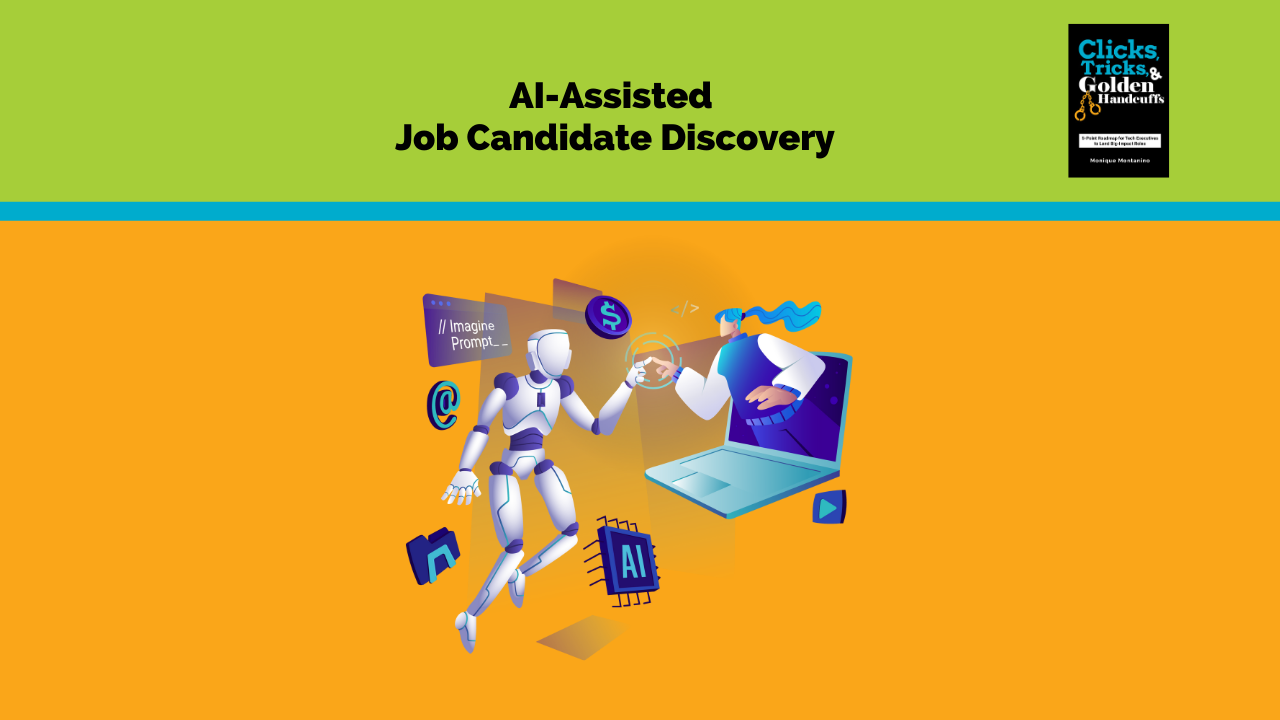If you’re a tech exec considering your next career move, how the employee talent acquisition process works is of great interest to you. Understanding the job search process is a differentiator in becoming an attraction magnet for executive recruiters.
LinkedIn offers a sneak peek into this world by announcing a pilot software release targeting employment recruiters.
Launched 15 years ago as a corporate solutions recruiter product, “LinkedIn Recruiter” enables staffing departments to communicate with potential candidates. Whether you are an inbound candidate responding to a job posting or a passive candidate not looking for a job, your LinkedIn profile might appear in a recruiter’s search results.
And what makes you part of the consideration set? Your LinkedIn profile is filtered by title, company, and keywords during a job search.
LinkedIn Recruiter for Job Search
Fifteen years after launching LinkedIn Recruiter, the updated software sprinkles in tech innovation to offer more in-depth candidate search results. The updates are related to Microsoft purchasing LinkedIn in 2016 and Microsoft investing $1 billion in OpenAI in 2019.
The LinkedIn Recruiter 2024 software, debuting in April of next year, combines generative pre-trained transformers (GPT) and proprietary artificial intelligence models.
The LinkedIn hiring tool product updates focus on four themes.
- AI-assisted job candidate discovery: A company can explain its hiring needs, and LinkedIn Recruiter, with the assistance of generative AI, will dynamically serve up a qualified talent pool.
- More brilliant suggestions: This update quickly provides a shortlist of qualified candidates with insights-backed recommendations powered by a deep understanding of the 950 million professional subscribers within the LinkedIn community.
- Simplified candidate outreach: This product software investment streamlines the talent team’s workflows and automates time-consuming tasks.
- Actionable data and insights: This area tracks hiring progress toward goals and shows the impact of recruiting efforts with enhanced analytics.
What caught my attention is that it uses AI-assisted conversational search to surface candidates more quickly and precisely. A recruiter can say, “Find me CTO job candidates that match Mark Russinovich’s LinkedIn profile that live in Seattle and currently or in the past have worked for a Fortune 2000 company or top tech consulting firms like Deloitte or Tata.” Mark is the CTO of Microsoft Azure.
You can use this knowledge to your advantage while actively or passively looking for new employment opportunities. Below is an example of using LinkedIn Recruiter to hire a Director of Growth Marketing with highlights for job titles and skills.
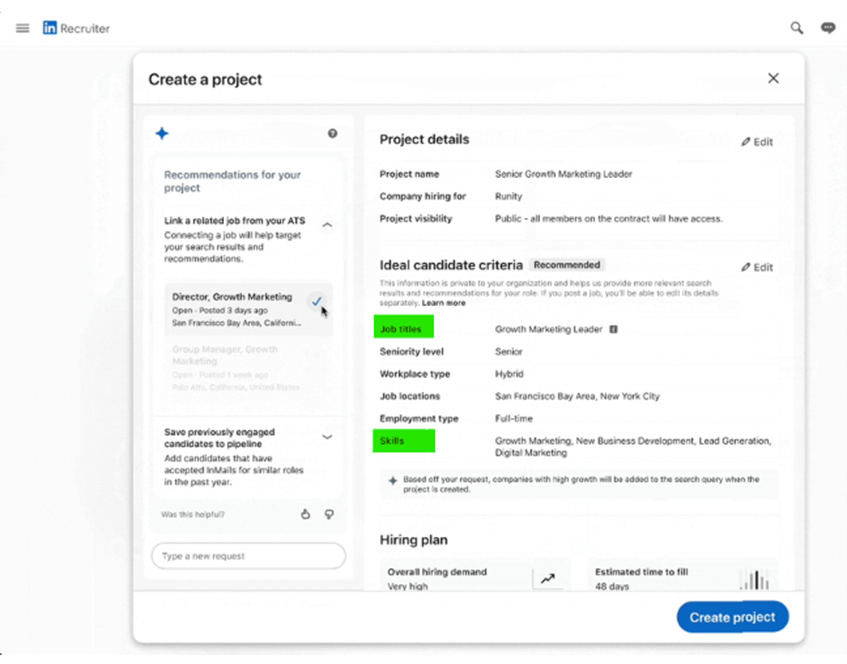
Job Search Titles
Did you know you have the opportunity to let recruiters know what job titles you’re interested in pursuing?
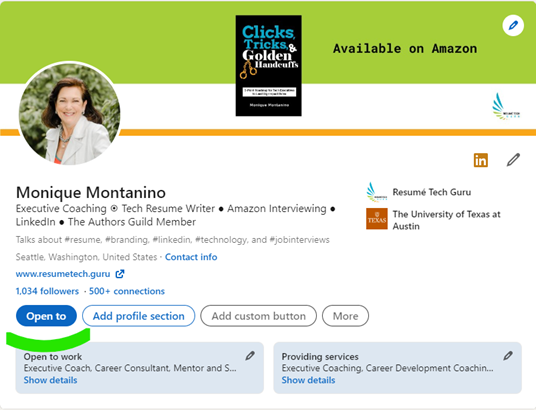
As shown on my profile above, click the Open to Work button to find this LinkedIn Premium feature. After providing the requested information in the pop-up window, you can choose the option for recruiters to see job titles. There’s a limit of four job titles, and these are hidden from anyone else besides recruiters.
The trick to figuring out the best four can be discovered in several ways. Typically, I ask a client to send me a couple of job postings of interest. For example, someone sent me the following:
- Vice President, Sales Excellence Operations & Change at Mastercard
- VP Sales Operations and GTM Strategy at BeyondTrust
I typed in the first job title (highlighted below in blue) and clicked on the Jobs icon (appearing in green).
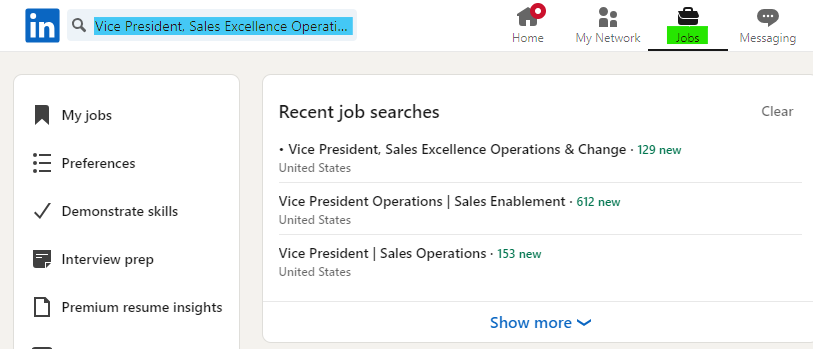
This scenario brought up the following screen, which provides 245 U.S. job postings related to this title.
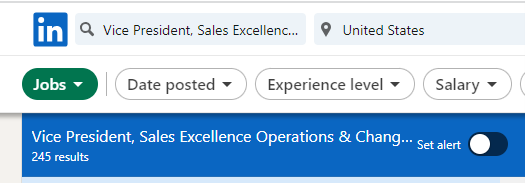
By shortening the job title and trying variations, I entered them in the title search box. The top results are shown below; this is crowdsourcing since these titles are the most commonly featured for job postings. It’s thinking like a recruiter, increasing the possibility of being in their consideration set.
My client enters the highlighted titles in his LinkedIn profile’s “Open to work” section. Plus, he is tweaking his current and past titles to align with these industry naming conventions.
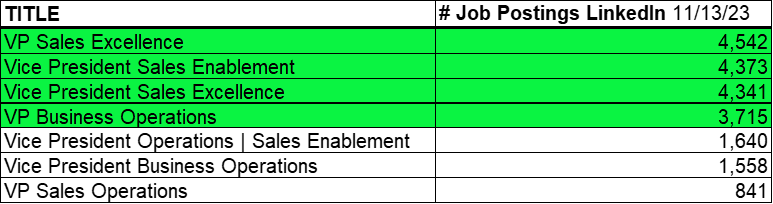
Identifying Your Top Skills
There are two sections where you can feature your skills. Before I walk through that, I’ll share some ways to identify your skills for a job search.
The most straightforward method is to find a job posting on LinkedIn. You can write down the top five soft skills, such as leadership experience, problem-solving, working cross-functionally, and strategic thinking. Next, you can identify the top five hard skills like business intelligence, program management, cyber security, and change management.
If you go to Jobscan.co (note, it’s not .com), you can use their ATS (applicant tracking system) software to summarize hard and soft skills. Jobscan offers a free scanning option so you can kick the tires. Uploading your resume before cutting and pasting a job description is simple. I use Jobscan to analyze my client’s skillset for resume development and LinkedIn profile optimization.
Another solution is signing up for a LinkedIn Premium account; it summarizes how well your skills section matches the job posting. For example, I fit three skills in the Google role below: cloud computing, enterprise software, and go-to-market strategy. On the other hand, I still need seven skills noted in the job description, including generative AI and business planning.
To increase my odds of popping up in the Google recruiter search, I would add the applicable skills and reach out to colleagues to endorse me. It’s one thing to list a skill while having endorsements up your ante for believability.
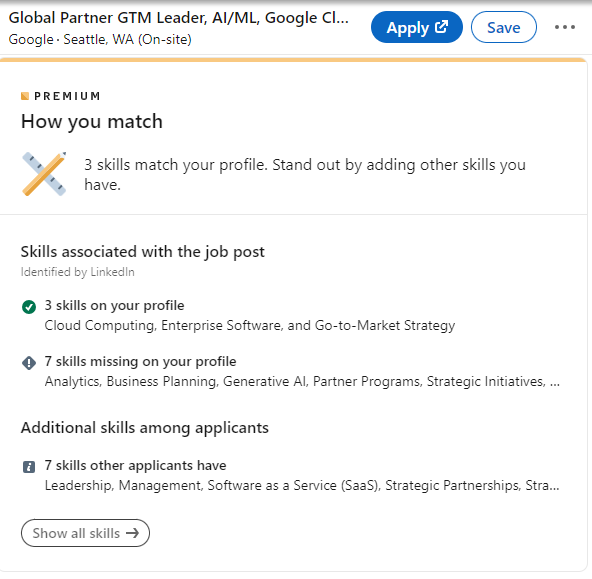
Inputting LinkedIn Job Search Skills
As mentioned, you have two areas to add your skills to LinkedIn.
You can follow this process to add your Top skills on LinkedIn (see mine below).
- Open the About section
- Click Edit
- At the bottom, click the Add Top Skills tab
- Identify your top five skills from the drop-down menu
- Use keywords to add up to five of your top skills, such Mentoring, Process Improvement, SaaS, Sales Operations, and Strategy
- Once you’ve added the maximum number, the Add Skill option will gray out.
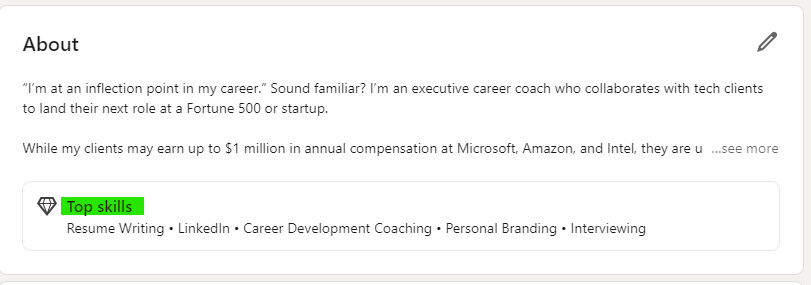
Another place to review is your skills section. If you have an existing account, adding or removing skills to land in a recruiter’s query is simple. You’re allowed up to 50 skills. If you max out, it’s easy to delete current skills with zero endorsements or those that don’t apply to this part of your career journey.
I recommend inputting a skill and then looking at the potential words in the list versus typing in a non-existent skill in the LinkedIn database. The drop-down list would take priority since recruiters search using these industry terms.
- Go to the “Skills” section, click on the + sign, and then select “add another skill” + at the end click “Save.”
- Once complete, move your top 3 skills to the top of the list. Select the pencil icon on the right-hand side and then select ellipsis (…) next to the “Demonstrate skills.” Select “reorder.”
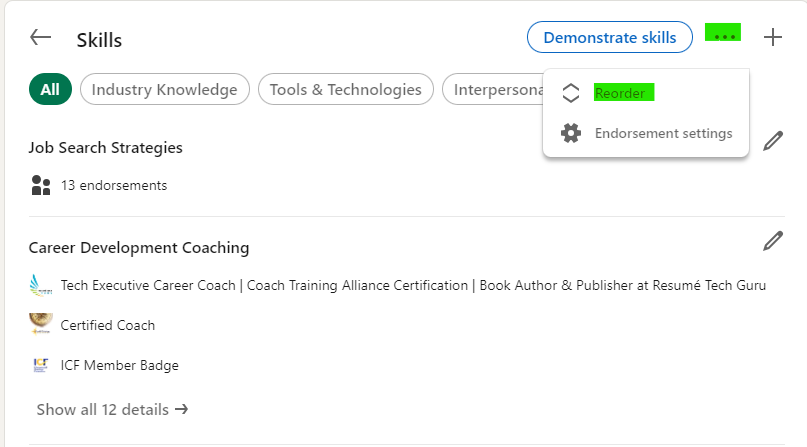
- Put your cursor on the three horizontal lines on the far right of each skill and move the skill to one of the top 3 spots. There’s no save button.
That’s a Wrap
There are 5 hours of investment for this title and skill optimization for your job search.
Set aside an hour to find three job postings. These postings benefit you for both aspects of optimizing yourself as a tech executive recruiter magnet.
Then, it’s prudent to spend another couple of hours pulling together the Jobscan ATS and LinkedIn Premium to identify the top skills. Next, it will take another 2 hours to input skills for your LinkedIn profile and resume.
Best wishes to you on your career journey.