According to executive search firm Medallion Partners, it can take 6 months to one year to obtain a job offer for executives.
It takes time to land an offer because there is a limited pool of availability. According to the U.S. Bureau of Labor Statistics, there are only 4 million or so top executive roles available.
Sobering statistics if you’re in the job market and unemployed.
In mid-October, I presented a 20-minute keynote at the WomenTech Career Fair & Summit entitled “Hit the Easy Button: 5 Steps for Obtaining a Job Offer.” While the majority of attendees were entry—and mid-level job seekers, the lessons apply to anyone.
In a nutshell, have a plan and execute. Sounds simple, yet where to begin?
Hit the Easy Button
Here’s a recap of the five-step job search program I use in collaboration with my tech executive clients.
- Personal Brand: Own & tell your story with a personal brand
- LinkedIn: Uncover your LinkedIn All-Star profile
- Resume: Understand how recruiters may use Applicant Tracking System (ATS) software for resumé reviews
- Networking: Embrace networking to connect with hiring managers
- Job Interview: Ace your job interview with the help of AI
I covered the first step in an early November blog post. Now, it’s time to move on to LinkedIn, the next topic.
Who Cares About LinkedIn?
My clients contact me because they’re at a career crossroads. Their LinkedIn profile tends to be a focus when they are looking to hire someone or are in career change mode. Since neither of these events occurs frequently, the average LinkedIn profile requires TLC (tender loving care) to attract the attention of an executive recruiter.
Recruiters use the LinkedIn database in different ways. Options include the free “Advanced People Search,” which includes filters for current company, location, school, and service categories. They can also sign up for the LinkedIn Recruiter app to search on a deeper level for a job posting.
All-Star Profile
I’ve seen thousands of LinkedIn profiles. What stands out to me is a candidate with a professionally taken photo against an “on-brand” career background image with a meaningful headline.
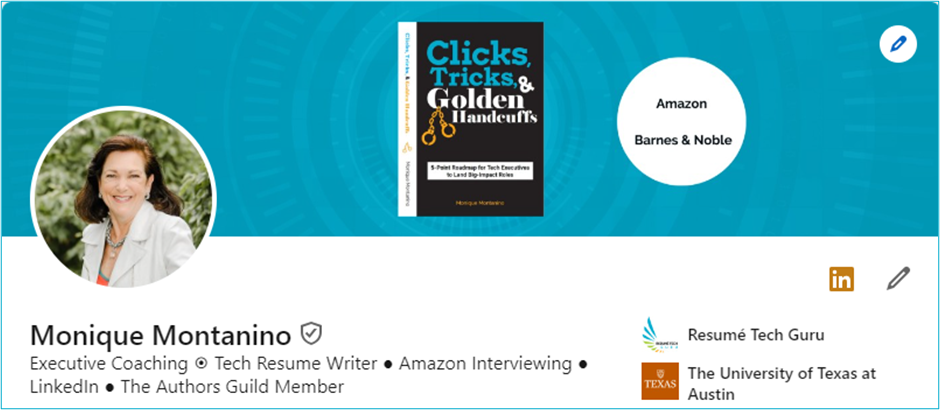
Images matter when it comes to attracting a recruiter. What sets you apart from the other candidates?
I’ve seen profiles lacking a headshot or taken with another person cropped out of the photo. Oh, and who can forget the sunglasses photos? The best headshot image is a smiling face and a straightforward profile.
Research indicates we’re not the best judges of our photos. Head to Photofeeler.com to upload 3 headshots to obtain crowdsourced feedback on your competency, likeability, and influence. There’s a free option to do so.
Regarding the background image behind your headshot, the default is a non-descript shade of the grey image. Here’s your opportunity to promote your career brand. If you sign up for a free Canva.com account, you will find LinkedIn banner templates you can adjust. Who can resist a professional-looking background?
I develop headlines for my clients with 3 components in mind, including industry-recognized titles, domain expertise, and competitive differentiator. To make these 3 items stand out, I insert separator symbols such as the pipe (vertical line) key or Unicode bullets (■ ●).
As far as an industry-recognized title, it’s easy to discover what that could be by conducting a LinkedIn job search. For example, a search for a client, “Chief Information Officer,” provided 2x more job postings (4K) versus “CIO” (2K). You can cover your bets and post them as “Chief Information Officer (CIO)” on your LinkedIn profile.
Job Titles Matter
To kick the tires for LinkedIn Recruiter, I walked through posting a job for a CTO using the AI prompts.
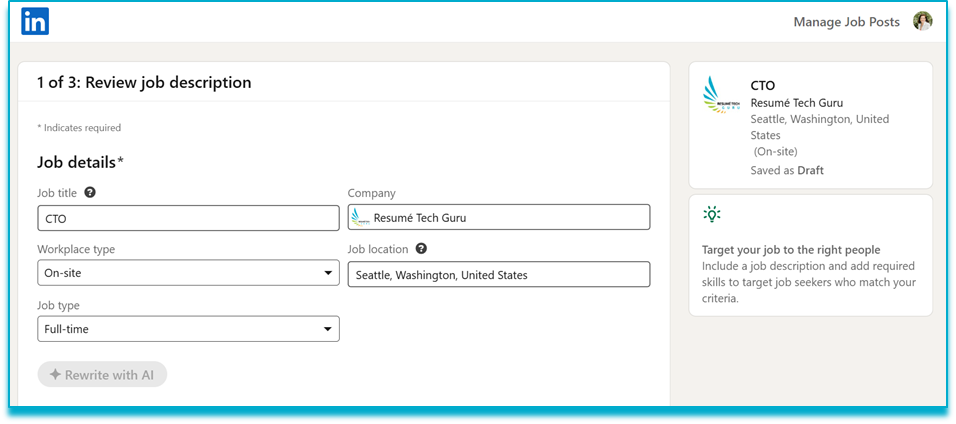
Posting a job on LinkedIn Recruiter starts with the title, and as you type this in, a pull-down menu appears to make your selection. I call that pull-down menu a crowdsourcing by recruiters.
When you fill out your LinkedIn “Open to Work,” I tell my clients to think like a recruiter. You have the opportunity to select 5 job titles from the pull-down menu, meaning you can’t type in whatever you want.
Here’s what mine looks like below. I selected these titles based on how a client would search for me. I encourage you to do the same with executive recruiters.
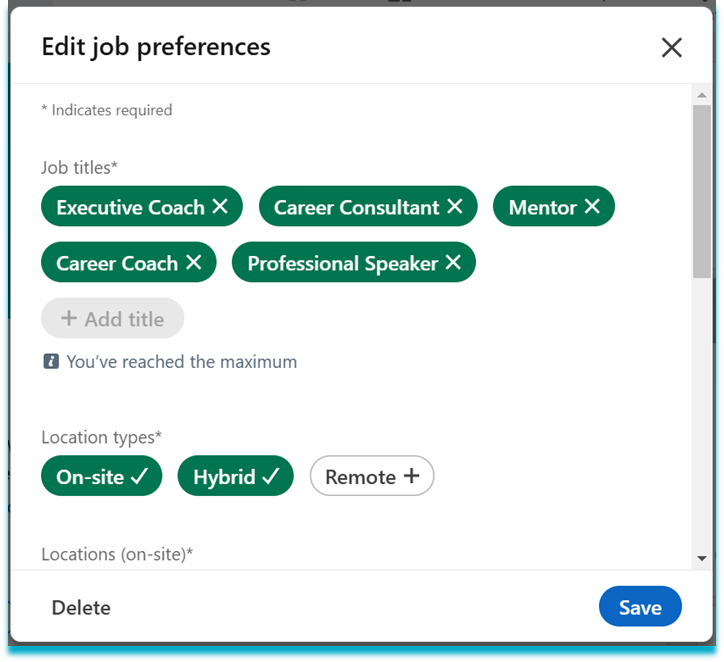
Job Location
If you live in a suburb such as Redmond in Washington, select the wider metro option of Seattle. Not all recruiters might be familiar with your particular geography, so make it simpler for their search to find you.
As indicated in the first image, you can also choose to work remotely, onsite, or in a hybrid situation.
Job Description & Importance of Key Skills
Going back to the LinkedIn Recruiter project seeking a CTO, the following screen pops up for me to fill out. Since I was using LinkedIn AI mode, the role description and qualifications were automatically populated based on the LinkedIn database of similar postings.
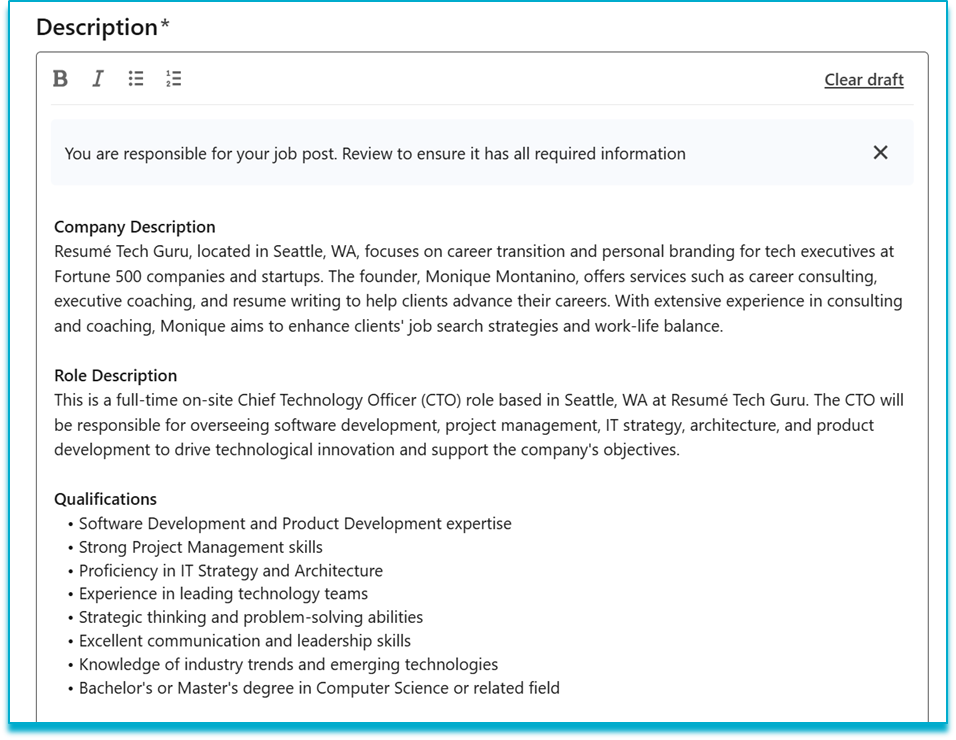
When I collaborate with executives, I zero in on the qualification skills. It’s important to include these on your LinkedIn profile, resume, elevator pitch, and interview responses.
The next section of LinkedIn Recruiter allows the recruiter to add 10 skill words for the job posting.
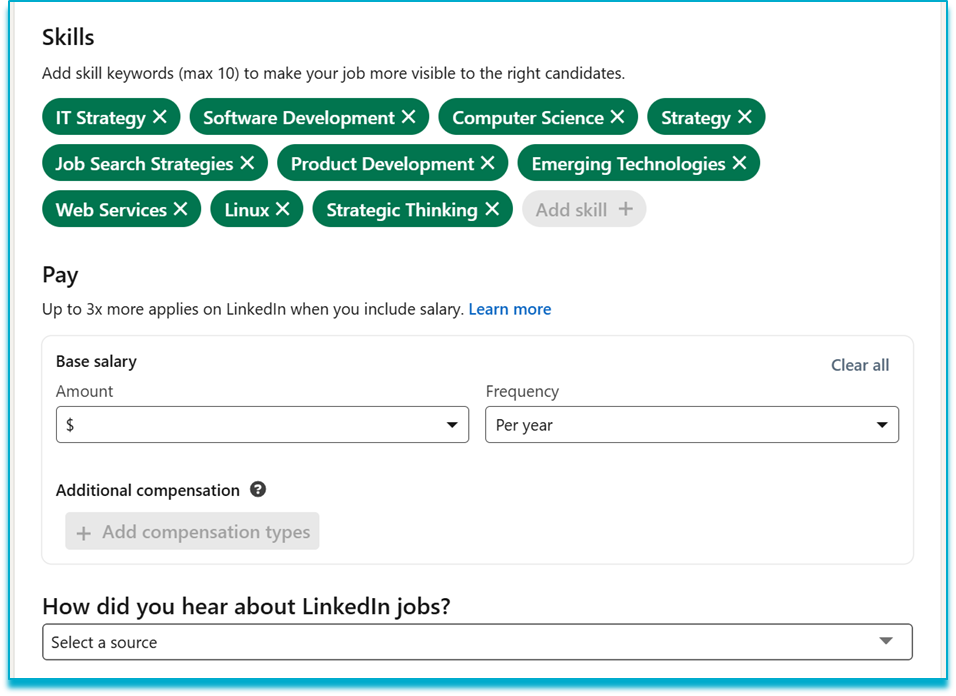
An easy method for identifying top qualifications and skills is to find 3 job postings that make your heart sing and then upload them to an ATS. I use www.jobscan.co, which you can sign up for to receive 5 free monthly job posting scans against your resume.
I did this recently for a CTO client, and it revealed the following top skills, which, bingo, are unsurprisingly similar to the LinkedIn Recruiter AI template above.
- Hard Skills: Artificial Intelligence, machine learning, product development, software development
- Soft Skills: Collaboration, innovation, leadership management, problem-solving skills, strategic direction
Where You Add LinkedIn Skills
There are 2 locations to add your skills on LinkedIn.
In the “Edit About” section, you will see ” Skills” at the bottom. Here, you can add your top 5 skills, with the recommendation that you map these to your resume.
Another location is further down on your profile, where you can add up to 100 skills. If you max out, please delete current skills with zero (0) endorsements.
- Go to the “Skills” section, click on the + sign, and then select “add another skill” + at the end, click “Save.”
- Once complete, move your top 3 skills to the top of the list. Select the pencil icon on the right-hand side and then select ellipsis (…) next to the “Demonstrate skills.” Select “reorder.”
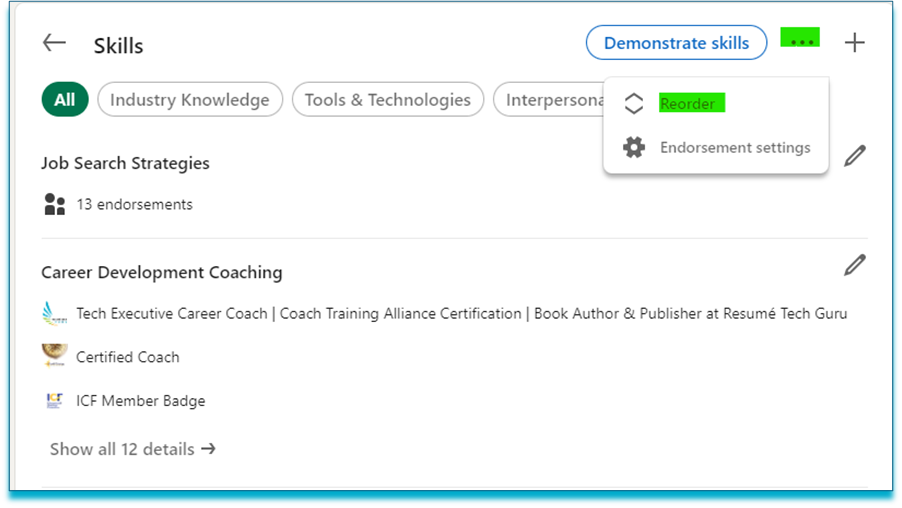
LinkedIn Recruiter Candidate Screening Questions
The final section of LinkedIn Recruiter includes questions that a candidate must answer. Options for input range from:
- Comfort working onsite, hybrid, or remote setting
- Degree
- Industry expertise
- Job location
- Licenses or certifications
- Option for a custom question
- Skills experience
- Willingness to do background check
- Work experience
And if you look to the far right of the image below, a recruiter has the option to check the box for a “must-have qualification.” If you’re wondering why you didn’t hear from a company, this could be the reason.
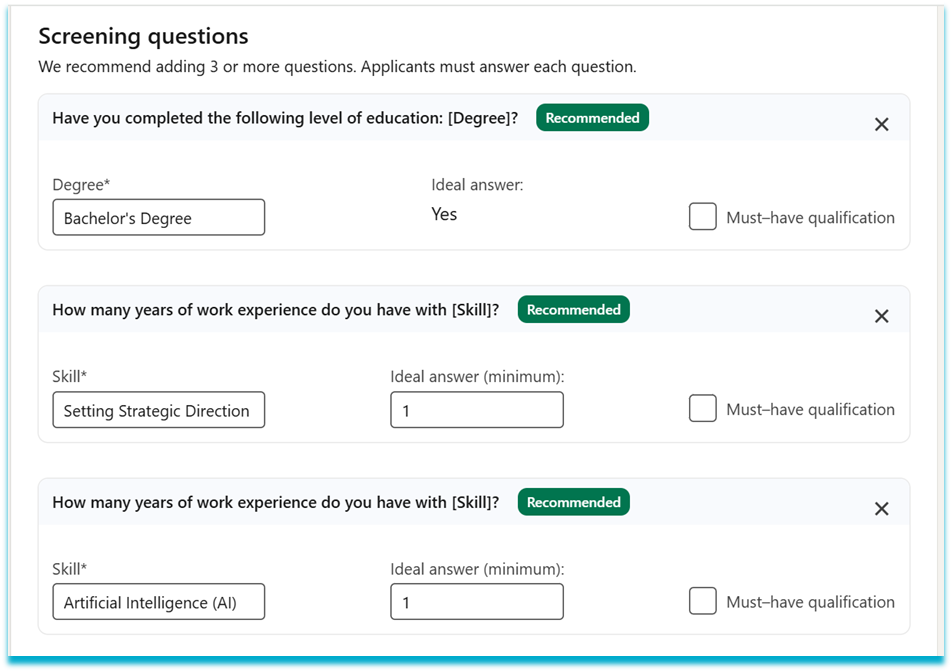
That’s A Wrap
Armed with your All-Star profile, you’re now ready to notify recruiters that you’re open to being contacted. Yes, you’ll initially receive some odd “doesn’t even vaguely represent me” requests, but give it a whirl.
Best to you in your job search journey, and happy holidays!



