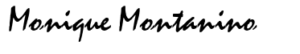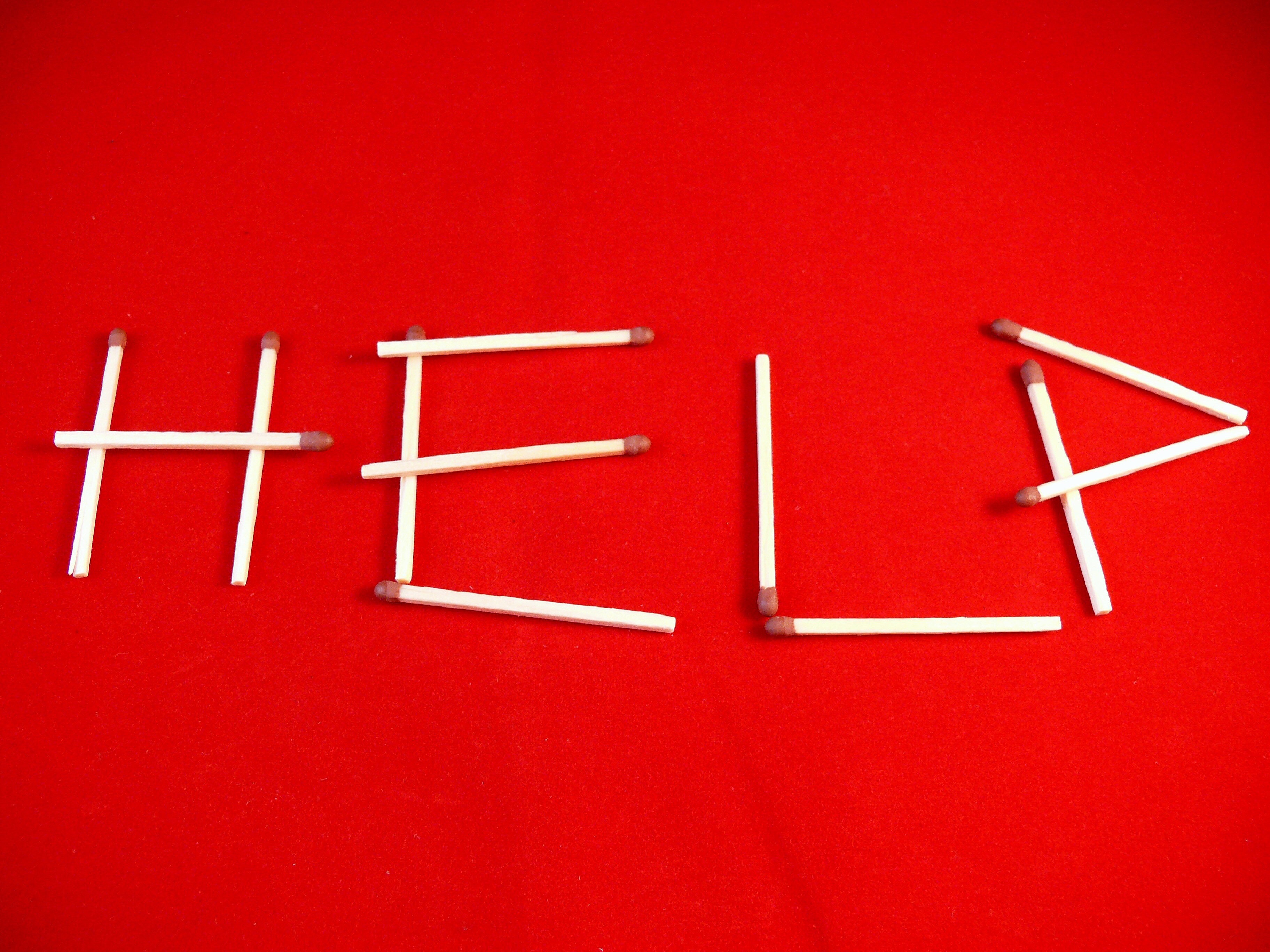The US unemployment rate came in at 3.7% in August 2019, flatlined from the previous two month’s numbers. This year’s highest unemployment was only 4% in January. So if you’re searching for a job due to layoff, reemployment after a sabbatical or want to advance your career, why aren’t you being successful? There’s plenty of reasons from lack of focus or personal branding challenges. The good news? Targeted online subscription services are available that you can test drive for free. Below are two of my recommendations for tech and IT managerial and executive clients.
The Ladders
Yesterday I received an email from The Ladders. If you are looking for jobs that pay more than $200K annually, it’s a potential option offering both free and paid subscriptions. What do they have to offer for career opportunities?
- 5,783 jobs that pay more than $250K
- 1,186 jobs in the C-Suite (including 62 CEO and 112 CFO roles)
- 20,771 Manager jobs
- 4,271 VP jobs
LinkedIn Premium
Speaking of career search tools, have you signed up for LinkedIn Premium? According to their website: “Get directed to open roles where you’d be a great fit based on your skills, past experience, salary requirements, and education. That way you can focus your efforts on the best-fitting jobs.” Uncertain? You can upgrade for a 1 month free trial.
As a career consultant with a paid LinkedIn subscription for my practice, I notice when colleagues and clients within my LinkedIn network are looking for a job or in hiring mode. More than 130 of my 1st degree network connections are currently seeking a new job based upon their LinkedIn Premium tag appearing on their profile. The Level 3/CenturyLink merger organizational fallout continues while making an impact for new career adventures. Top performers are in the mix.
Here’s a tip, you can turn that LinkedIn Premium icon notification off to your network while still being searchable to recruiters. Maybe you don’t care. Good for you, seize the next opportunity! If you do care and have a less than pleasant boss, I recommend the following for suppressing your Premium icon.
Showing or Hiding Your LinkedIn Premium Membership
- If you’re a premium member (free trial or paid subscription), you have the option to display a gold “In” logo on your profile to indicate your premium status.
- This premium profile badge will also be displayed next to your name in search results.
- To not display your premium profile badge:
- Click the Me icon at the top of your LinkedIn homepage.
- Click View Profile.
- Click the Edit icon to the right of your profile photo.
- On the gold LinkedIn logo in the top left of the pop-up window, click the Edit icon.
- Next to Premium Profile Badge, switch the toggle to the left so the Premium profile badge on your profile and next to your name in the search results will not appear.
- Click the Save button.
Best in your next step. There’s a great life and work balance in your future. Land your dream job, you deserve it.